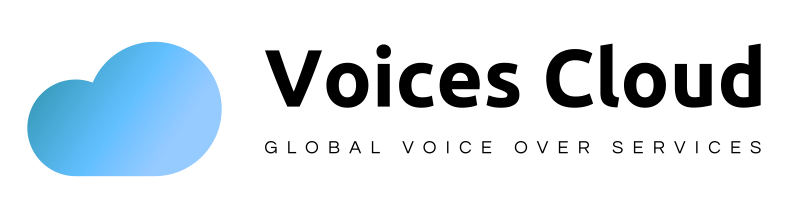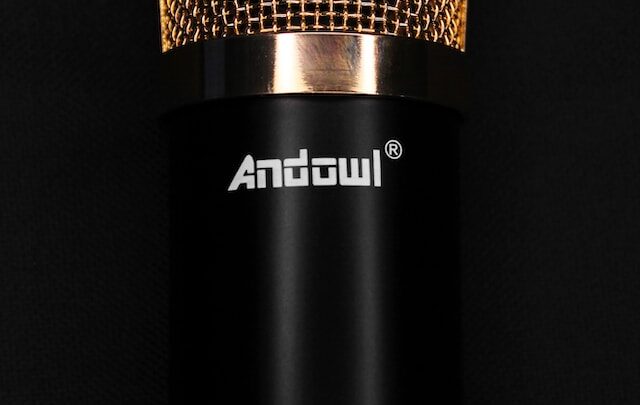Can I listen and direct the artist while they record for me?
Yes, you can listen and direct the voice artist while they record for you using remote recording software or platforms specifically designed for real-time collaboration. This allows you to provide feedback, make adjustments, and ensure that the recording meets your requirements. Here's how you can do it:
- Remote Recording Software: There are several remote recording software options available, such as Source-Connect, ipDTL, SessionLinkPRO, Cleanfeed, and more. These platforms offer high-quality audio connections and real-time communication features.
- Virtual Recording Sessions: With remote recording software, you can schedule a virtual recording session with the voice artist. They will connect to the software from their recording studio, and you can connect from your location. This allows you to listen to the recording in real time as it's being captured.
- Live Direction: During the recording session, you can provide live direction to the voice artist. You can give feedback on tone, pacing, pronunciation, and any other specific instructions you have. The artist can make adjustments based on your input.
- Communication: Most remote recording platforms provide a way to communicate with the voice artist during the session. You can use text chat, voice chat, or a combination of both to provide guidance and direction.
- File Transfer: Once the recording is complete, the voice artist can send you the recorded files for further processing or editing.
Using remote recording software for real-time collaboration is especially valuable when working on projects that require your input and direction during the recording process. It ensures that you get the desired performance from the voice artist and can make any necessary adjustments on the spot.
Keep in mind that using remote recording software may require both you and the voice artist to have a stable internet connection, a compatible microphone setup, and a quiet recording environment. It's also a good idea to schedule the recording session in advance to ensure that both parties are available at the same time.