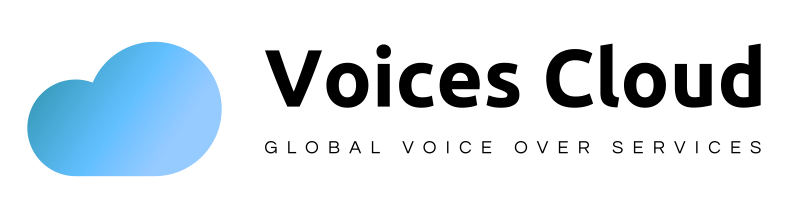Setups for Home Studios for Beginning Voice Actors: Tips from Voice Over Experts
Setting up a home studio is crucial for beginning voice actors as it allows them to record professional-quality voiceovers from the comfort of their own space. Here are some tips from voice over experts to help you set up a suitable home studio:
- Choose a Quiet Location: Find a room in your home that is quiet and free from external noise, such as traffic, pets, or appliances. The less background noise, the better your recordings will sound.
- Soundproof the Space: To minimize echo and external noise, consider soundproofing the walls with acoustic panels or blankets. You can also use heavy curtains or rugs to absorb sound reflections.
- Invest in a Quality Microphone: A good-quality microphone is essential for capturing clear and crisp voice recordings. Choose a condenser microphone designed for voice over work, and consider a pop filter to reduce plosive sounds (p, b, t, etc.).
- Use Headphones: Wear headphones while recording to monitor your voice and ensure you're getting the desired sound quality. This helps you detect any issues and make adjustments as needed.
- Acquire a Pop-up Recording Booth: If you're on a budget and can't soundproof an entire room, consider using a portable pop-up recording booth or reflection filter. These devices can help isolate your microphone and reduce unwanted reflections.
- Optimize Computer and Software: Use a reliable computer with sufficient processing power to handle audio recording and editing software. Popular digital audio workstations (DAWs) for voice over include Audacity, Adobe Audition, or Pro Tools.
- Focus on Audio Interface: Connect your microphone to an audio interface to convert analog signals into digital data for your computer. This helps maintain audio quality and reduces latency issues.
- Create a Script Stand: Use a music stand or create a DIY script holder to keep your scripts at eye level. This helps maintain proper posture and prevents rustling paper noise.
- Consider Room Treatment: If you're looking to further improve audio quality, consider acoustic room treatment with bass traps and diffusers to enhance sound absorption and diffusion.
- Practice Proper Mic Technique: Learn mic techniques such as maintaining consistent mic distance, avoiding plosives, and controlling breath sounds. These skills contribute to professional-sounding voiceovers.
- Edit and Process Recordings: Familiarize yourself with basic audio editing and processing techniques to clean up your recordings, adjust volume levels, and remove any mistakes or background noise.
- Seek Professional Guidance: If possible, consider getting guidance from a voice over coach or professional to help you improve your skills and optimize your setup.
Remember that setting up a home studio is a continuous process, and you can always upgrade and refine your setup as you gain experience and improve your craft. Stay dedicated to practicing, learning, and honing your voice over skills to succeed in the competitive industry.