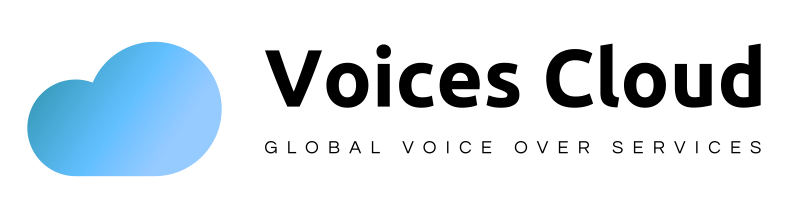2. Register an account
How Do I Create An Account?
Creating an account at Voicecloud is simple, whether you want to offer your services or you want to buy services.
Step 1
To create a Voicecloud account, go to the upper right corner of the page and click the Register button.
Step 2
A pop-up window will appear after you click the Register button.
Step 3
Fill in your selected Username in the Register pop-up window. To log in to your Voicescloud Account, use a familiar username.
Step 4
After that, enter your email address. Make sure the email address is active because here is where Voicescloud will give you transaction updates.
Step 5
Then, for your Voicescloud account, create a secure password and confirm it.
Step 6
After that, check the box next to “Privacy Policy and Terms of Service,” then check the box next to “I’m not a robot” and answer the captcha.
Step 7
To complete the registration procedure, click the Register button.
Voicecloud will send you an email confirming your account registration. To log in to your account, click the link.